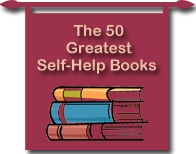The Future of Reading - eBook Readers
Compared to Other ebook Readers, Kindle Is the Best All-Round Reading Experience
Note: an ebook reader is also called an ereader, or an electronic book reader, or a digital reader, or sometimes, just a book reader. This technology is so new, we're not yet settled on what to call it.
Is There an eBook Reader in Your Future?
Are ebook readers the future of reading? And is there one in your future?
We're seeing them everywhere -- in Starbucks, on campus, in the airport, even in the library! Sure, they look cool, but are they more than just the latest trendy must-have item?
It turns out that these little gadgets are serious tools for the acquisition, storage and access of tremendous amounts of written information -- information that, up to now, was available only in printed form.
The ereader is surging in popularity as traditional publishing houses are worriedly reconfiguring their business strategies. Amazon is now selling more ebooks than hardbacks. By late 2010, 6 million Americans owned an electronic book reader (mostly the Amazon Kindle) -- triple the number of owners from the previous year. In the same time period Apple sold over 7 million units of its iPad tablet (which also functions as a book reader) launching in April 2010.
Readers who enjoy gadgetry were early adopters. Commuters and students and vacationers chose an e-book reader for its portability and the ease of no longer having to lug around heavy books. Many readers love having immediate access to backlist books not available in their local bookstore.
There are many of us who enjoy the tactile experiences associated with a lifetime of reading books: the smell of a new book or a finely bound edition; the sound of crisp pages turning, or a book being closed; the heft of a volume in the hand; the visual pleasures of turning pages. Can an 8.5 ounce plastic device with 6" diagonal screen and a handful of buttons possibly be taken seriously -- as a substitute for a book?
But . . . these little gizmos are compelling. Even the cheapest Kindle has enough memory to store 3,500 books! That means the Kindle owner has the ability to have a good-sized library in the brief case, always available. And new ebooks can be downloaded through a wireless connection in less than a minute.
The iPad is an ereader and more. It's essentially a larger iPhone with the capacity to connect to the internet, touch-screen convenience, and full color capability. Developers are producing new applications for the iPad, with thousands already available through Apple's iBookstore.
Is there a digital reader in your future? Does the appeal of the gadget, or the convenience of wireless connectivity and massive storage have you wondering how to choose between the Amazon Kindle and the Apple iPad -- or what about the Barnes and Noble Nook or the Sony Reader Touch Edition PRS-600?
Features of the eBook Readers
Shopping for an e-book reader can be confusing, with a plethora of options among the many ereaders available. We've condensed the observations of a number of reviewers and offer the following perspectives on making this choice.
First, it is important to recognize that the Kindle, the Nook and the Sony Reader are dedicated ebook readers. That is their primary function, at which they excel. The iPad is a different instrument -- a tablet -- which allows the user to read ebooks, play games, surf the internet, utilize different apps, and more.
With this caveat, it appears that the primary competition among these devices is as electronic book readers.
In terms of popularity, Amazon's Kindle is the clear frontrunner, with the Apple iPad offering serious competition. But this technology is too new and the market still developing, so it's hard to predict how this will shake out.
Since demand for these devices is increasing, many manufacturers are rushing their own ebook reader to market. A Wikipedia article lists over fifty ebook readers currently on the market!
How to Decide Which Book Reader to Buy
If you want to equip yourself to read ebooks, how do you decide which book reader to buy?
No matter how the features may stack up in comparison charts like the one above, each of us has specific needs and preferences in selecting a product like an e-book reader for intensive personal usage.
Below are some general guidelines for making this decision, based on the specific requirements you may have.
Are you --
An Avid reader of books?
You're interested in the best reading experience possible, plus easy access to downloadable ebooks. Amazon's Kindle 3G is the clear winner here, with:
- the best, most readable screen -- even in direct sunlight
- light weight
- long battery life
- notetaking capability
- cross-platform access (i.e., read your ebooks also on your laptop, mobile phone, or other computers) to all your purchased ebooks
- your ebooks are archived online, making restoring them a simple matter should anything happen
- easy downloading with 3G wireless included at no extra cost -- less than one minute to download an ebook
- huge selection of ebooks available through Amazon (over 750,000 and counting)
An Apple lover?
You're enamored of Apple's sexy combination of sleek design, dazzling functionality, and incrowd coolness. This is easy: get an iPad! It's a good reader, though a bit heavier than the Kindle. It has the largest selection of ebooks of all the readers, huge storage capability, color touchscreen, video and graphics features, text to speech, just about everything except a glare-free screen for reading in direct sunlight! If the cost is prohibitive, the Barnes & Noble Nook Color offers a color touchscreen reader for less money, though with smaller screen and without the apps and other perks that are part of the Apple experience.
A Writer or researcher?
You need access to the broadest possible spectrum of ebooks, periodicals and websites. The iPad offers access to the widest range of printed material. eBooks are downloadable from Apple's iBookstore, and you can purchase an app to emulate the Kindle, which allows access to all ebooks available through Amazon. The iPad handles pdf documents as well as free downloads from Project Gutenberg and others. Notetaking is, however, more limited on the iPad than on Kindle. iPad allows the virtual equivalent of a post-it note, while Kindle allows text highlighting and marginal annotations.
A Periodical reader?
You want multimedia capability to take advantage of the many extras periodicals are now including, with the larger screen size for reading large-format publications. The iPad is the best bet with its video and enhanced graphical features. For a cheaper option, albeit without video or color, the Kindle DX matches the iPad's large screen size.
A Student?
You need the largest screen possible in order to read those textbooks, with multimedia a plus. As above, the iPad is first choice; to economize a bit, the Kindle DX is also a good choice with its large, clear glare-free screen.
* * * *
What about the Sony Reader -- which didn't get recommended for any of the scenarios above? The bottom line is that it's a good ereader, but facing tough competition. The Kindle 3G is cheaper, holds more ebooks, and has access to a much better bookstore. Sony's main difference is that it has a touchscreen, but then so does the Barnes & Noble Nook -- and for $20 more you get color!
This is a fast-moving market, and as with all electronics products, everything is being constantly updated. The Kindle is now on its third generation. All these products will only get better with the new product cycles. We are past the "early-adopter" phase, so the bugs are worked out.
Maybe It's Time for You to Have an eBook Reader
Maybe it's time for an ebook reader! Then you can enjoy the convenience of downloading just the ebook you've been searching for -- in less than a minute. Enjoy the Kindle's ultimate reading experience. Or surf the web -- anytime, anywhere -- and make use of the many Apple apps that can make the iPad a productive work center as well as a terrific e-book reader.